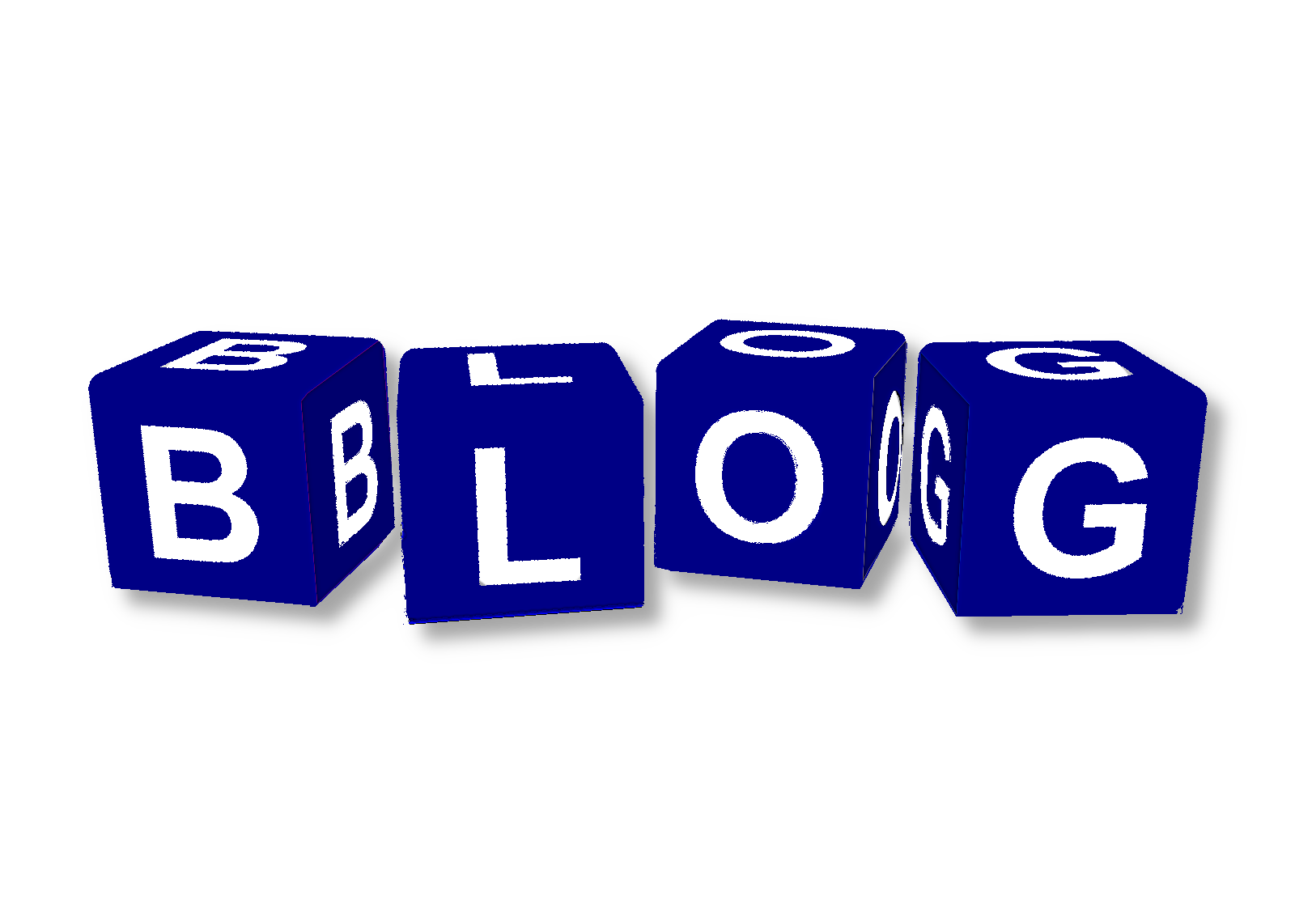Web Hosting : is an online service that makes your website’s content accessible on the internet.
Web hosting companies provide the technology and hosting resources necessary for the efficient and secure operation of your website. They are responsible for keeping the server running, implementing security measures and ensuring that data such as text, photos and other files are successfully transferred to visitors' browsers.
In this article we will explain how to get a free web hosting space with database and file management space.
1- Steps to follow to get your free hosting space :
To get your free web hosting space :
- Open your browser and go to the website : www.hosting.57-house.org
- Click on "Start now!"
- Click on the blue button with the globe on it;
- Click on the field to enter your domain name;
- Enter the domain name of your choice without extension;
- Select the extension of your domain from the blue list on the right;
- Click on the search button on the far left to check the availability of the domain name and choose it;
- Click on the arrow to the right of the success message to continue;
- On the next page, if all the information is correct, click on continue;
- On the next page, scroll down, choose a hosting formula (If you are new on the platform you will not have to pay anything because a bonus is offered to all new accounts);
- After choosing your hosting formula, click on continue;
- On the next page enter your login information or click on register if you do not have an account and fill in the fields to create one;
- After login, on the following page, accept the terms and conditions of use, then click on use your bonus to get your hosting space;
- After successful creation of your web hosting space you will be redirected to your dashboard.
2- Manage your free web hosting space
To manage your space and start uploading files:
- Close the congratulatory message and click on the "Personal information" sub menu then enter your information and click on save;
- Then click on the blue menu "Services" and there in the sub-menu "Hosting space" you will see the information about the hosting space you have just created;
- Click on the "Go to file manager" button to start uploading your files to the server;
- Click on the "Go to phpMyadmin" button to connect to the database of your space via phpmyadmin in the graphic interface.
I hope this article has helped you and do not hesitate to leave comments if you have any misunderstanding or if you find any shortcomings.